At the moment 1 document is attached to the device 3Com 3C13701 3C13751 3C13755 3C13759 3C13840 3C13880 and is available for downloading and viewing online. This situation may change if our system finds a new document dedicated to the device 3Com 3C13701 3C13751 3C13755 3C13759 3C13840 3C13880, or one of our users adds it to our database. Sometimes it is good to check whether we haven't provided a different user manual to 3Com 3C13701 3C13751 3C13755 3C13759 3C13840 3C13880 - remember that the new user manual may contain new information that are more useful in everyday use 3Com 3C13701 3C13751 3C13755 3C13759 3C13840 3C13880.
Attached user manuals
User manual 3Com 3C13701 3C13751 3C13755 3C13759 3C13840 3C13880 Network Router
In the right menu you will find buttons, with the help of which you can add a new user manual to the device 3Com 3C13701 3C13751 3C13755 3C13759 3C13840 3C13880, report a problem with the user manual (e.g. no possibility to view the user manual online or to download the user manual 3Com 3C13701 3C13751 3C13755 3C13759 3C13840 3C13880 to your computer). You can also submit a request to add a new document.
The following support panel for the device 3Com 3C13701 3C13751 3C13755 3C13759 3C13840 3C13880 will help you solve the problems with the device 3Com 3C13701 3C13751 3C13755 3C13759 3C13840 3C13880, the answers to which you have not found in the user manual. Ask a question - if one of our users knows the answer, he will surely help you solve your problem with 3Com 3C13701 3C13751 3C13755 3C13759 3C13840 3C13880. Remember - even if you solve a problem with 3Com 3C13701 3C13751 3C13755 3C13759 3C13840 3C13880 yourself, share your solution. You will save a lot of trouble to people with a similar problem concerning 3Com 3C13701 3C13751 3C13755 3C13759 3C13840 3C13880.